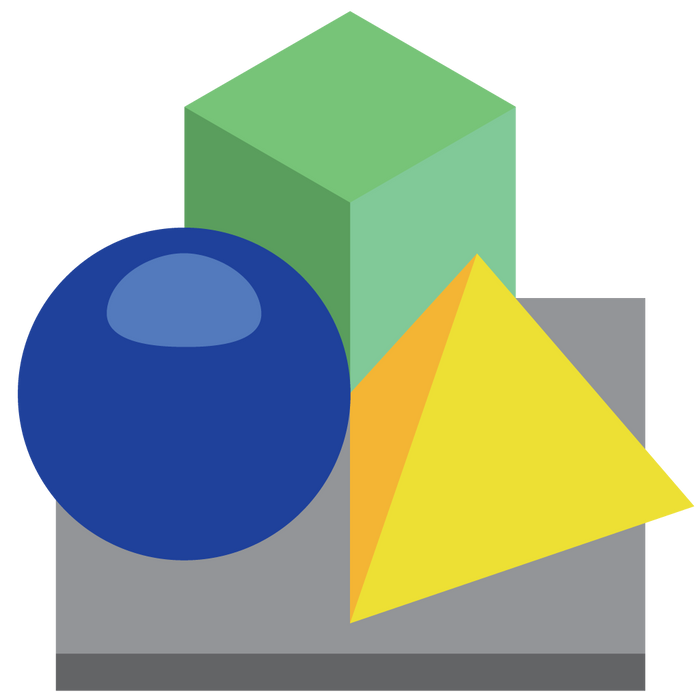
Pano2VR 7
Pano2VR 7 allows you to create virtual tours for desktop and mobile devices by using a single responsive design. Convert your panoramic images into interactive 360º panoramas.
Pano2VR is a tool that can assist you in creating immersive experiences for modern browsers, whether you are working on a single gigapixel panorama or a virtual tour with thousands of scenes. Once your project is completed, it can easily be integrated into existing websites and viewed on a variety of devices, including desktops, mobile phones, and virtual reality headsets.
Build Virtual Tours
Pano2VR is a tool that can help you build virtual tours of real places from around the world. These tours can be used to showcase homes and real estate, museums and landmarks, or any other location you want to explore. To create a virtual tour, you can link panoramic photo scenes, or nodes, using transitions of your choice. This allows users to navigate from scene to scene with just a click or tap. You can also provide greater context for the tour by using Pano2VR's built-in Tour Map feature, or by integrating floor plans or Google Maps into the tour. This can help users understand the layout and location of the scenes they are viewing. Overall, Pano2VR makes it easy to create immersive virtual tours that can be enjoyed on a variety of devices.
Improve Your Images
Pano2VR's Patch mode is a valuable tool that allows you to remove tripods and other imperfections from your panoramic images. Using this feature, you can extract a defined patch area from the panorama without distorting the image, making it easier to retouch. To use Patch mode, simply define the patch in the Viewer, extract it, and then edit it in your favorite image editor. Once you have saved the modified patch, it will be automatically applied to the panorama in a non-destructive way, preserving the original image. This can help you improve the quality and clarity of your panoramic images, making them more appealing and immersive for your viewers.
Publishing Options
Pano2VR is a versatile application that enables you to edit and publish virtual tours to Google Street View. It offers a range of features and tools to help you create immersive, interactive experiences for your viewers. For example, Pano2VR allows you to easily change projections during viewing, or to fly in from little planet view. It also includes a Sound Mode, which enables you to add directional sound to your projects. Additionally, Pano2VR offers droplets, which are automated processes that make it easy to create multiple projects with minimal effort. The application also has a built-in web server, so you can immediately see the results of your HTML5 output. Pano2VR supports a range of media, including flat, cylindrical, and spherical panoramic images, as well as 360° videos. With Live Update, any changes you make to your project will be immediately reflected in the browser after saving. Pano2VR also has a WordPress plugin, allowing you to embed panoramas, VR tours, and object VRs in your WordPress site.
Distribution
Email - Your will receive your license code to the address you enter when you submit your order
Version
We are connected directly to Garden Gnome so we always sell the latest and newest version there is. Updates are free of charge as long as the main version stays the same, for example from X.0 to X.1. If your update is not free you can get it for a discounted price. Contact us.
Volume discounts
Volume discount is offered if purchasing more than one license for the same company name. Contact us.
Number of computers
You are entitled to install the license only on as many workstations as you purchased licenses (volume discounts are available). If you are, however, a private person (conducting business or not) you can install the license on up to two of your computers provided that they will only be used by yourself.
Platform
The license code is the same for Mac and Windows. If you are changing your computer simply activate the same license on your new computer.
Single licenses will be issued to the name of the person ordering
If you are a private person you might use your license on up to two computers. Even if you use the software for business purposes. If you purchase one license only it will be issued to the name of the person ordering, even if the billing address is a company.
Multiple User Licensing for Companies
If you are purchasing a license for a company you need to purchase at least two licenses which are discounted (contact us for bulk pricing).
Upgrades: Contact us if you already own Pano2VR purchased through us and are looking for upgrade options.
















































