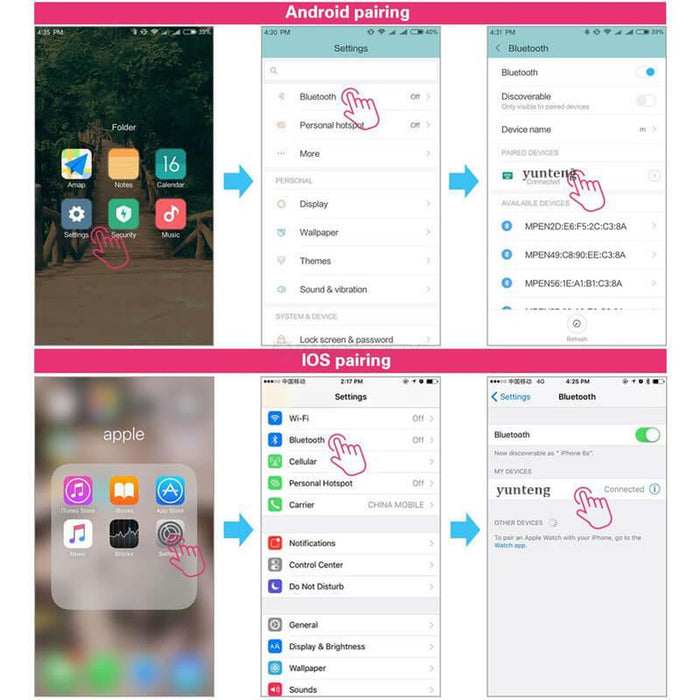Nodal Ninja Bluetooth Smartphone Camera Trigger for Mecha Panoramic Heads
Introducing the Bluetooth Trigger for triggering your Smartphone from your Nodal Ninja Mecha! It is a heavily customized bluetooth trigger with the added cable to work with Nodal Ninja Mecha. With this innovative customization, your Mecha can trigger any Smartphone that allows to take a photo using the volume button. The Bluetooth Mecha Trigger is easy to use, and all you have to do is to plug it in and pair your device. Upgrade your Mecha Smartphone experience today!
This sleek and stylish black remote trigger is the perfect companion for all your Mecha smartphone photography needs. Compatible with both iOS and Android devices, this remote is designed to work seamlessly with your device. With Bluetooth version 3.0 and a frequency range of 2.4Hz - 2.48GHz, you can easily connect and control your device from up to 10 meters (30 feet) away. The compact and portable design of this remote makes it easy to take with you wherever you go, and the CR2032 battery ensures long-lasting use. With the size of 49mm x 30mm x 9mm, this remote is small enough to fit in your pocket, yet powerful enough to give you the freedom to capture your best shots with your phone.
Intended primarily to be used with Nodal Ninja Phone Holder.
How To Use It For The First Time
To use your Bluetooth Trigger to take pictures with your phone, there are a few steps you need to follow:
-
Make sure Bluetooth is turned on in your phone.
-
Turn on the remote control by flipping the switch, the LED light on the remote will blink blue.
-
Go to your phone's settings and find the remote called "YUNTENG" and connect it. The remote's LED light will blink rapidly and then turn off, indicating that it's now connected.
-
If you are using an iOS device, you won't be able to zoom in when using the remote, but you can still take regular pictures.
-
Some Android devices have a setting that makes the volume buttons zoom in, make sure to turn that off so it doesn't interfere with the remote's functions.
-
To use the Mecha to trigger the remote, AF 0 sec must be set in the Mecha settings (or sometimes MF). Use any short E delay to trigger the camera, eg E:0.1 sec. Use A: value for adjusting the delay between shots.
-
If the device fails to connect, make sure the remote has enough power and that there are no other Bluetooth devices connected. One remote can only be paired to one device, so make sure to unpair the old device to connect a new one.
-
After 5 minutes of inactivity, the remote will enter sleep mode, but you can wake it up by pressing any button. When not in use, turn off the timer to avoid draining the battery."
Special order only. It is custom modified on demand to accommodate incoming cable connection to be able to trigger the camera from the Mecha. The factory warranty is limited to 3 months.